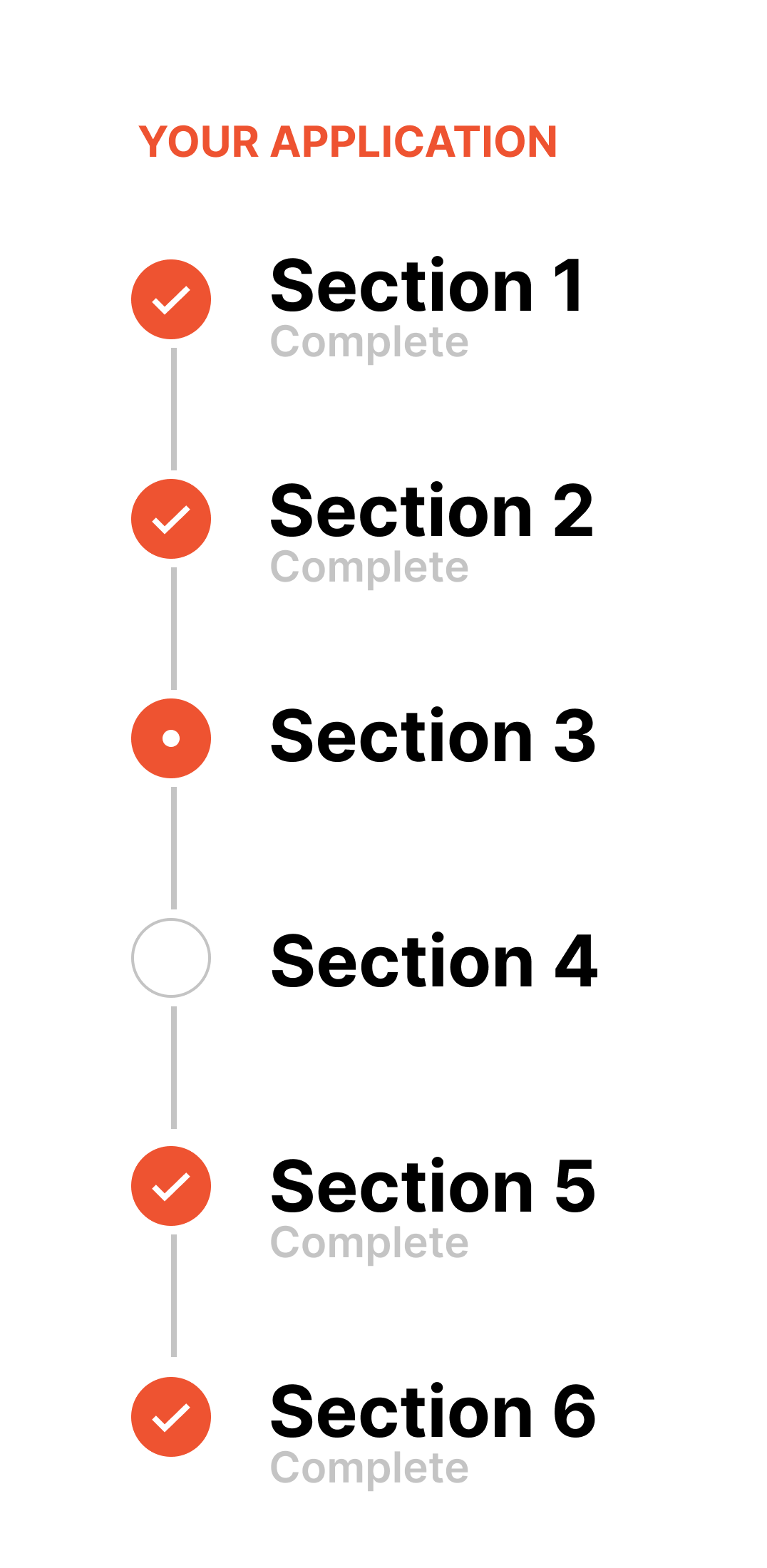FOXO Technologies
Mission | Bringing epigenetic technology and artificial intelligence to life.
About | We are changing how life insurance companies underwrite and sell their products with a proven technology platform driven by molecular biotechnology.
Role | UX/UI Designer
Platforms | Figma, Jira, Asana, Lucid Charts, Usertesting.com Google suites.
Scope | Create responsive mobile, ipad and desktop applications for FOXOLife
Customer Quote, Customer Application, Customer Dashboard, Admin Dashboard, Longevity report, Heap reports
Live, Better, Longer.
Life insurance designed to keep you alive
FOXO LIFE
What is FOXOLIFE?
We’ve built the first life insurance product to give you a personalized Longevity Report™, based on the science of epigenetics. We use the science of epigenetics to reveal how your lifestyle and environment are affecting your longevity. Take control of your lifespan while securing your financial future.
The Longevity Report :
We believe that every human being deserves to live a healthy and abundant life. We empower people to live better longer, access their data and control their future.
How does it work?
Life insurance Quote
Complete full application
Receive Life Insurance Approval
Receive Saliva Kit
Receive Personalized Longevity Report
A bold vision.
My Contribution
During my time at FOXO Technologies, I worked on several different platforms with a specific purpose of optimizing User Experience, and creating user testing and assessment for the future.
The branch I optimized was the FOXOLIFE products, which is the life insurance extension of FOXO Technologies. FOXOLIFE includes a customer facing Life insurance quote, application, customer Dashboard, The longevity report and finally the Administration dashboard. All of these products are designed to improve the way customers search, and apply for life insurance that have a responsive design across desktop, ipad and mobile.
** Due to proprietary nature of FOXOLIFE products, I am unable to share images. Customer Quote & Application
When an application is already built the first thing I like to do is a heuristic evaluation/UI QA Test with the goal of understanding the product through consumer mindset and understanding the company goals with each product.
As I walked through the Customer quote I keep a few things in mind:
1.) How long did it take me to get through the process?
2.) Did I have to click an unnecessary about of buttons to complete a task?
3.) What aspects did I found frustrating or confusing?
The Quote/Login
From beginning to end, getting a quote was easy. A few basic questions to determine my baseline eligibility , followed by a simple login process to create a profile.
Creating a user name and password had a clear approved or declined response. If the password met the requirements a green checkmark would pop up and the submit button would be “turned on.” If the requirements were not met, a red X would appear and the submit button would remain greyed out and unable to move forward.
From a consumer stand point, there isn’t much to improve. It’s a simple and clean process. From a UI perspective there were a few items I would update for aesthetic purposes.
Height & Weight section
There was a beautiful toggle/line bar where a customer could drag the scroll button left or right and the height & weight would appear. When you get to this screen the bar is blank and greyed out. the customer has to move the bar left or right to determine where the toggle is compared to which direction they need to go. Adding a simple marker showing where the toggle is would eliminate some guess work on the customers end.
The Application
The application was very extensive, with a very long medical survey.The purpose of the extensive survey is to remove the medical exam during the Life insurance application process. This is a huge pain point for many customers. While moving through the process I noticed that the side navigation bar was not a linear process, and something I wanted to address.
In the current configuration, the customer has the ability to move to any section at any point during the survey. This non-linear format can cause a lot of issues as a customer gets through
An issue with the sidebar was that the customer can move forward and backwards in the survey, leaving certain sections unfinished.
This can cause:
Missed survey questions
Time consuming moving backwards and forward.
Confusing as to which part of the process a customer is in.
Changing the sidebar to a linear fashion is clear and concise from a usability standpoint. Users can have the option of completing, declining or seeing a section in progress. They would not be able to move forward until the previous section is complete.
This can cause:
Less time checking answers and moving around on the survey
Less confusion on what is incomplete
less time consuming to complete the survey
Administration Dashboard
The admin dashboard is for administration support professionals to help customers with any issue throughout the application process. Admins would have all the information they need on the dashboard to answer customer questions, change anything in their profile, or direct them to the appropriate party. Admins would be able to see overview, basic customer information, orders, application status, policies, cases, billing information and customer history. Within these pages the admins would have the ability to search, filter and sort customer information, they would be able to add or remove information. In this dashboard, UI isn’t the most important factor, UX is the most important factor. Admins needs the easiest path to information since they are the middle man between the customer and the product. Of course making the UI beautiful is important the usability and experience is primary.
There are a multitude of pages and states within the admin dashboard, but to focus on the history page. I found this page to be interesting because it could be an important state of information for the admin or could be a screen they never use. This information would only be known once we start to track the page usage and see what information admins are using.
After discussing the details of use cases with the product owner, I had to create solutions for multiple states.
No information available state
An active filterable state
Inactive state.
Here is our history tab. You see all the information that has been updated at various times by various people. If a customer has a question about when and who made a change there is a running list of items.
These items can be filtered, but once they are filtered they are nothing more than a list. There is no clickable state for an admin to further look into the change.
I took this wireframe and made some edits offering a new view of the filterable/clickable state, as well as disabled/inactive view.
In this state, I wanted to show the history tab as active and there is no information.
I added a banner which would have specific copy on the reason why there was no information.
In this final Active state, I removed the banner and added in a full table configuration.
Admins would be able to filter and sort the information and select an option. Each line has a hover feature with a clear visual of what information they are selecting.
If a customer wants more information about the change, the admin would be able to select an option and be redirected to the appropriate page.
Additional Contributions
The beauty about UX/UI you wear multiple hats. I had the opportunity to not only exercise my design skills but also managerial, administration and communication skills.
Updated Wireframes for the Customer Quote and Life insurance application, Customer dashboard, Admin Dashboard & Longevity report.
Customer report wireframe, New Customer report Modal, Customer “View” “inactive Policy” State, Customer “View” “Active Policy” State, Customer “View” “Inactive Policy”-Documents Tab, Customer “Inactive Policy”- Cases Tab, Customer “View”, “active Policy”- History Tab, Active and Inactive banner creation across platforms, UI/Alignment and spacing across platforms.
Worked with PO and Dev teams to implement design solutions
Created documentation and process for future SUS Score and user testing. .
Review all user testing and presented design solutions
Strategize future additional user journeys for FOXOLIFE tools
Current stateSuggested updated UI